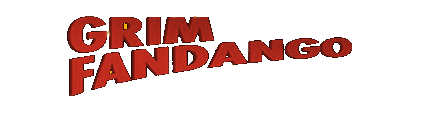
Navigating through the game
Press F1 and choose Control Help to get a listing of the keys used. You can't use the mouse.
Choose Options to enter different choices for volume, text, speech and movement.
You can choose character-related or screen-related movement.
In the first case Manny goes forward with the 8-up-arrow, backwards with the 2-down-arrow and turns with the 4-left-arrow and the 6-right-arrow.
In the second case Manny goes to the left of the screen with 4-left-arrow and to the right with 6-right-arrow.
8-up-arrow takes him to the top of the screen and 2-down-arrow to the bottom. You can also use the 1, 3, 7 and 9 keys to walk diagonally over the screen.
Choose the one that you like best.
When you see Manny bending his head he has seen something that interests him. Press 5 and you'll hear what it is. If it is a thing, you can take it by pressing +.
To get to the Inventory and see what you have put in your pocket, first press 0. Then press 4 or 6 to see the previous or the next item. When Manny holds the item you want press + and he gets it. If you press + once more he puts it back.
To use a thing Manny holds in his hand press Enter. You can't combine items in this game.
To talk to a person walk up to him/her and press Enter when you see Manny bending his head.
If you have activated View Dialog Transcript all dialogs are saved and you can look at it if you have forgotten something.
Here are some shortcuts used in the game.
| Pausing the game | Pause |
| Skip a dialog sentence | Del |
| Skip a cut-scene | Esc |
| Quit the game | Alt-Q |
| Toggle between Text only, Speech only, Text and Speech | Ctrl-T |
| Toggle between character-related and Screen-related movement | Ctrl-M |
The pictures are taken from the game. The homesite is private and has no connection with the named company